($) USD
0
When we enter the Path of Exile, we will get a lot of loot, these items will fill our screen, which greatly affects our game experience. At this time we can use the loot filter to solve this problem.
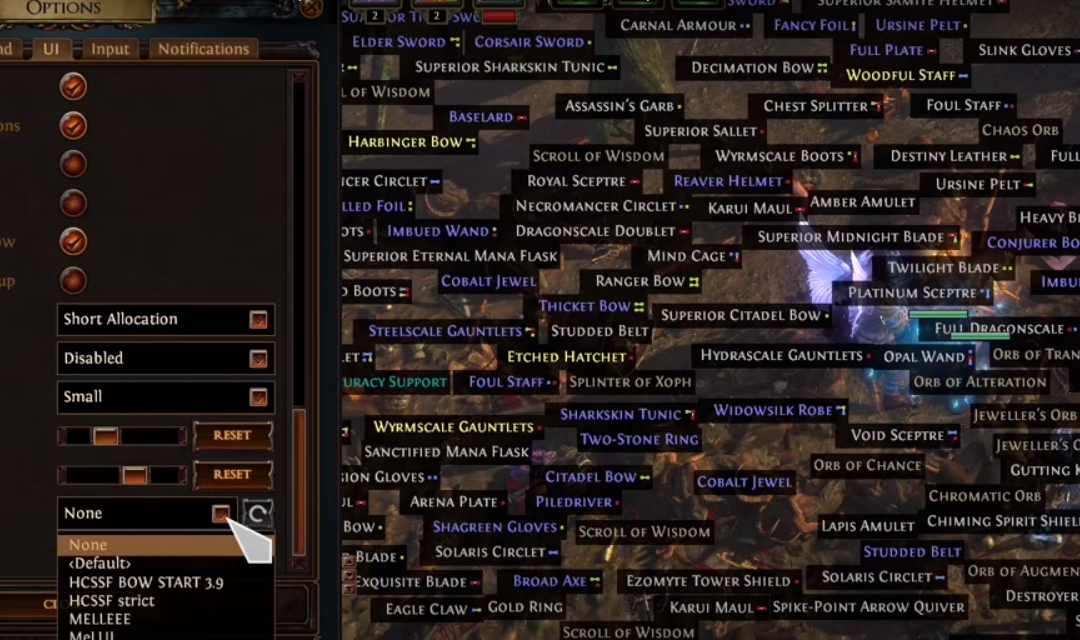
Players can customize the loot displayed on the screen by using the loot filter. This feature remedies the time it takes to find useful/valuable items in-game.
- Download the loot filter you want to use (the file must have a ".filter" extension). You can look for a suitable loot filter here.
- In the game open "Options", then open the UI tab
- Scroll down to the end and click Show Folder - Open the "Path of Exile" folder under the "My Games" folder.
- Move or copy the downloaded filter file into that folder
- Switch back to the in-game Options screen and click "Reload" - this will update the dropdown "List of Item Filters"
- Select the filter from the list - "Item Filter loaded successfully" notification shall appear in the game's chat
- Save options and enjoy the gameplay with the selected loot filter!
Open the "Path of Exile" folder according to the steps of installing the loot filter, and delete the files in it to delete the loot filter.
After we enter the Path of Exile, we need not only a loot filter but also some game guides. You can ask for help at PoeCurrency.gg.

Active Skill Gems are Path of Exile's version of abilities. When you slot a colored gem into a matching colored socket on an armor piece, you will gain access to that Active Skill Gem's ability.

Strong bosses in the Path of Exile can always arouse our interest. Here are the 10 most powerful bosses in the Path of Exile. We can try to challenge them.
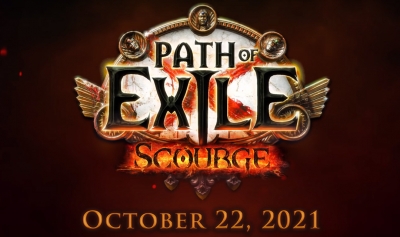
Today GGG conducted a live broadcast on Twitter to introduce players to all the details of the upcoming Scourge League.

There are many ways to obtain Poe currency in Path of Exile, among which the "juicing map" is a very popular method. If you know more about the techniques of juicing maps, then you will get more rewards.

